Assigning Personalized Tariff for Domestic Bookings:
The admin user can assign a personalized tariff for domestic bookings by following these steps:
- Navigate to 'Business Account'.
- Select 'View Business Account'.
- Choose 'Assign Tariff'.
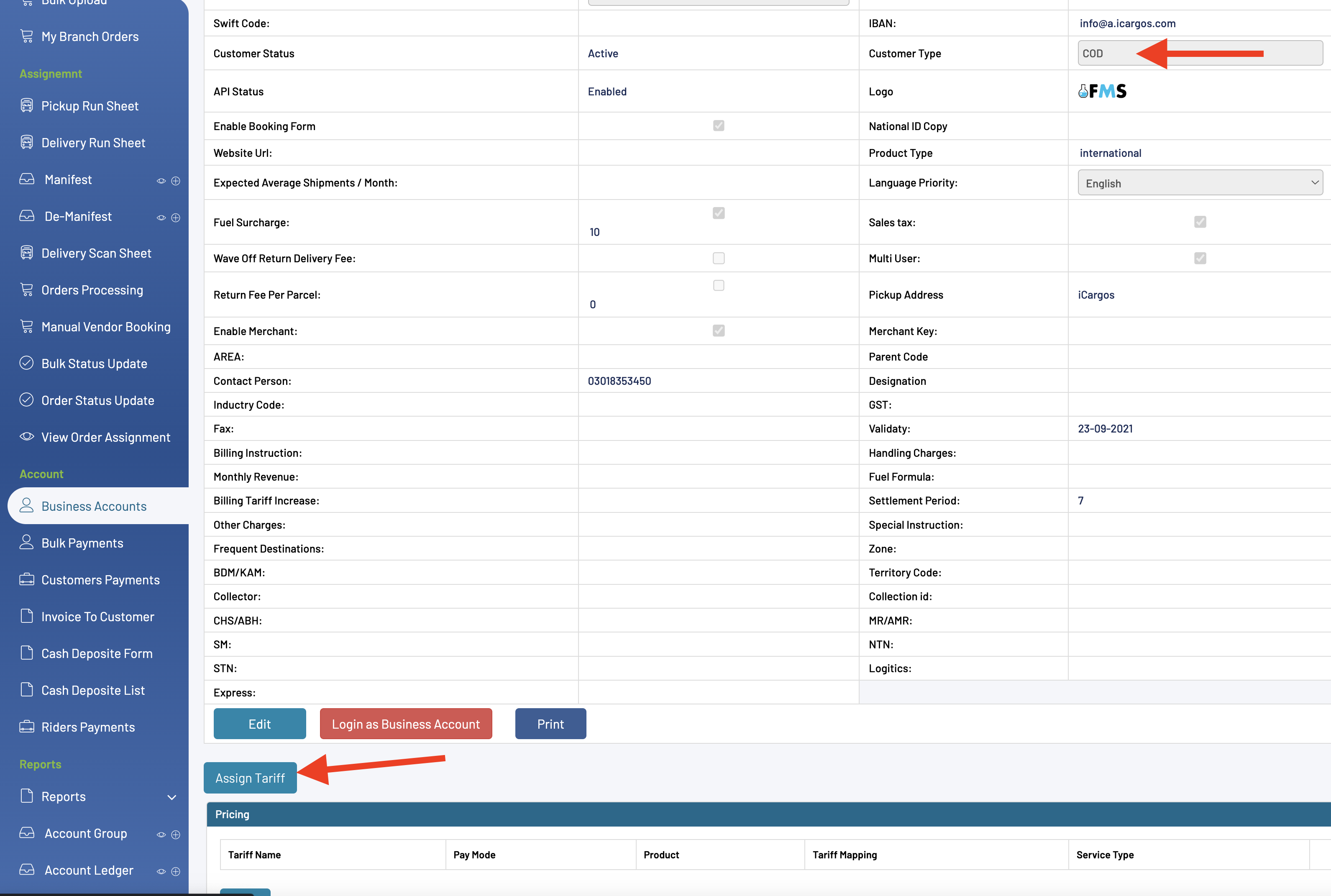
Important Note:
It is crucial to pay attention to the "Customer Type" field. You can only assign a tariff to a customer if you have previously defined a tariff for that specific type of customer in the tariff module.
When you click the "Assign Tariff" button, the system will display a list of tariffs created for this specific customer type. You can assign these tariffs individually as follows:
1. Select a tariff from the list.
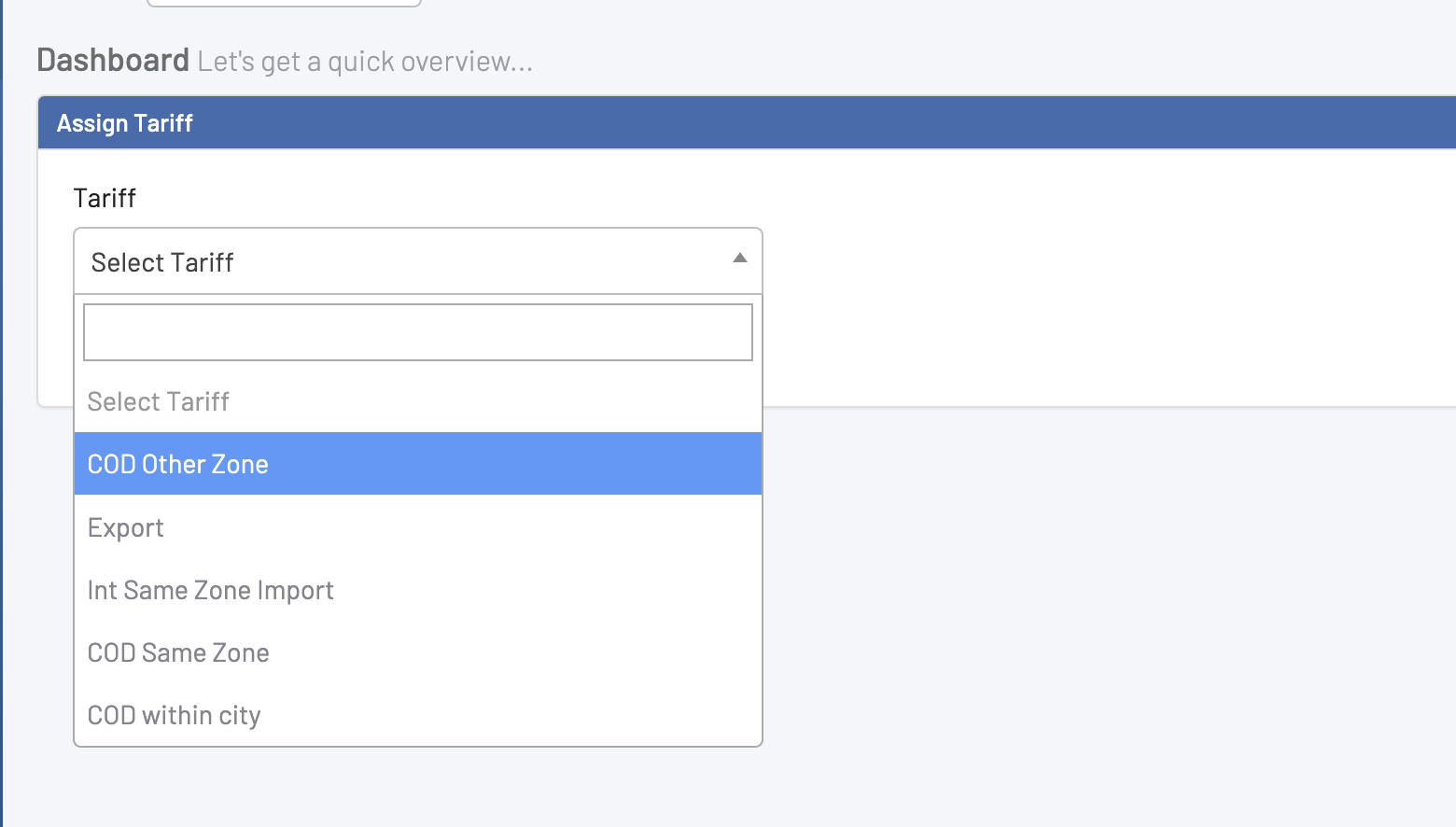
2. Upon selection, options to modify the prices for this customer will appear.
3. In the rate column, enter the customer-specific price.
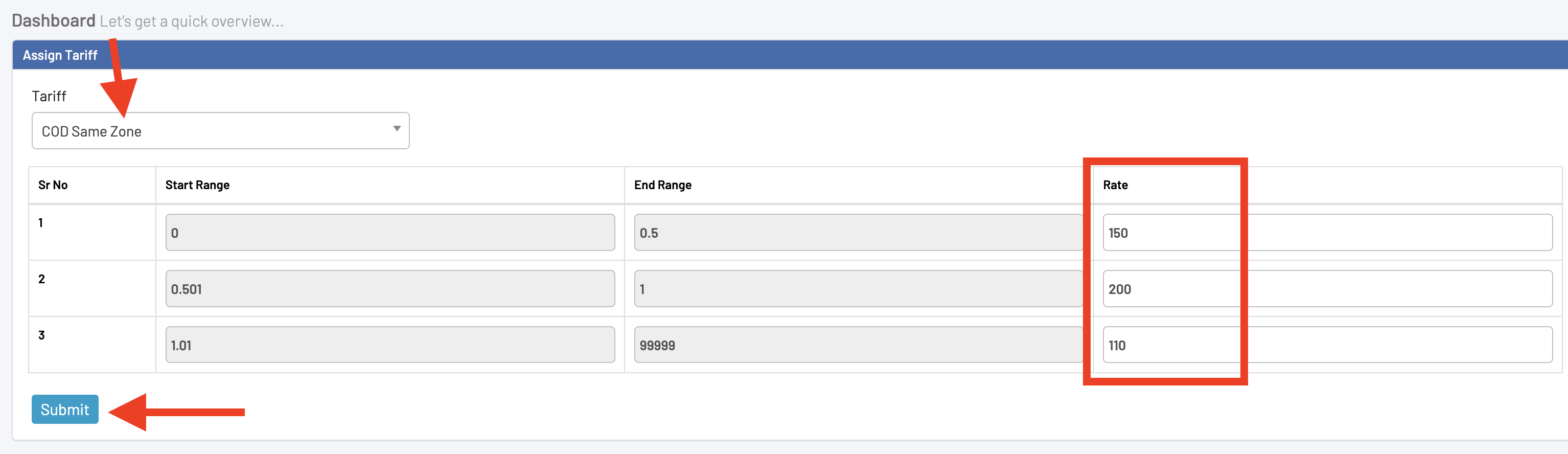
4. Click the save button to finalize the changes.
By following these steps, you can efficiently assign customer-wise personalized tariffs through this section.

